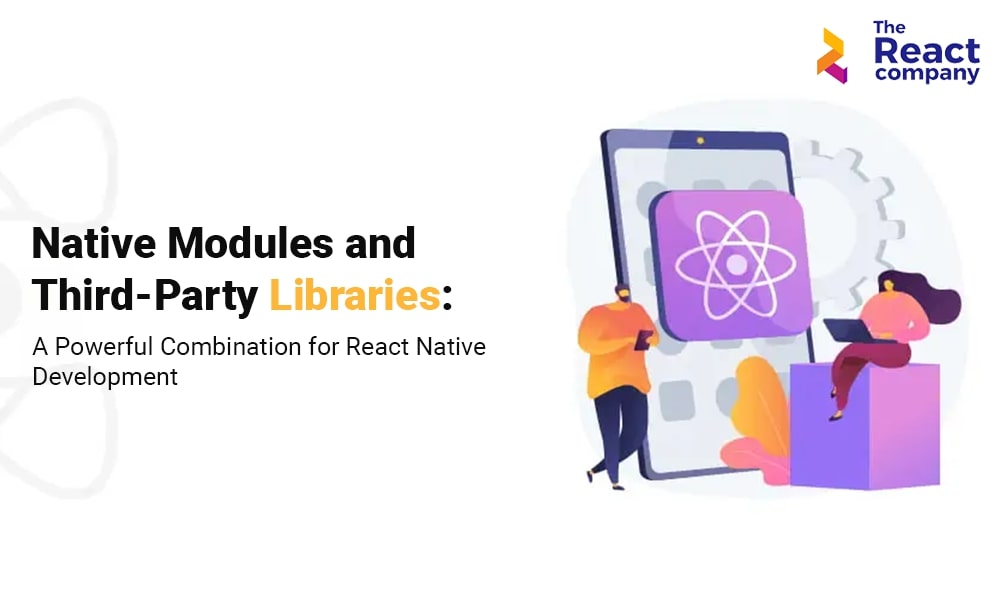React Native, Facebook’s open-source framework for building native mobile apps using JavaScript and React, has become a preferred choice for many businesses and developers. Its ability to write once and deploy on both iOS and Android platforms is a significant advantage. However, React Native’s power extends beyond its core libraries. To make your app truly exceptional, you can harness the potential of native modules and third-party libraries. In this blog post, we will explore how to use these resources effectively and why you might want to consider hiring React Native engineers to optimize your app development.
Understanding Native Modules
Native modules are a way to bridge the gap between JavaScript code and the native code of the platform (Java for Android and Objective-C/Swift for iOS). This allows you to access platform-specific features and APIs directly from your JavaScript code. Common use cases for native modules include accessing device sensors, using the camera, handling notifications, and interacting with Bluetooth devices.
// JavaScript code initializing a native module
import { NativeModules } from 'react-native';
const { MyNativeModule } = NativeModules;
Creating Native Modules
Learn how to create your custom native modules by writing platform-specific code. We’ll guide you through the process of setting up a basic native module, exposing methods to JavaScript, and handling callbacks and promises.
// Java code for a native module
public class MyNativeModule extends ReactContextBaseJavaModule {
// Native module code here
}
Third-Party Libraries in React Native
Discover the wealth of third-party libraries available in the React Native ecosystem. These libraries can save you valuable development time and provide ready-made solutions for common tasks like navigation, state management, UI components, and more.
Adding Third-Party Libraries
Step-by-step instructions on how to integrate third-party libraries into your React Native project. We’ll cover package installation, linking, and configuration. We’ll also discuss best practices for keeping your project up to date with the latest library versions.
# Install a third-party library (example: React Navigation) npm install @react-navigation/native
Optimizing App Development with React Native Engineers
Why hiring React Native engineers can be a game-changer for your project. We’ll discuss the benefits of having experts on your team who can efficiently utilize native modules and third-party libraries to enhance app performance, user experience, and time-to-market.
Debugging Native Modules
Explore techniques and tools for debugging native modules in React Native. Learn how to troubleshoot common issues, log messages effectively, and use debugging tools provided by the platform’s SDKs.
// Java code in a native module to log messages
Log.d("MyNativeModule", "This is a debug message from the native module.");
Performance Optimization with Native Modules
Discover strategies for optimizing the performance of your React Native app using native modules. We’ll discuss scenarios where native modules can significantly improve app speed, such as image processing, heavy computations, or real-time data processing.
// JavaScript code utilizing a native module for image processing
MyNativeModule.processImage(imageData, (result) => {
// Handle the processed image result here
});
Security Considerations
Delve into the security implications of using native modules and third-party libraries in your React Native app. Learn best practices for handling sensitive data, permissions, and potential vulnerabilities associated with native code integration.
// Java code in a native module with data encryption String encryptedData = MyEncryptionUtility.encrypt(data);
Testing Native Modules and Third-Party Libraries
Understand the importance of thorough testing when incorporating native modules and third-party libraries into your project. Explore React testing methodologies and tools specific to React Native to ensure your app functions correctly and reliably.
// JavaScript code for writing tests with Jest
test('Native module function works correctly', () => {
expect(MyNativeModule.someFunction()).toBe(true);
});
Documentation and Maintenance
Explore the importance of maintaining proper documentation for the native modules and third-party React libraries in your project. This helps team members understand the codebase and ensures smoother development and maintenance in the long run.
Community and Support
Learn how to tap into the React Native community and find support for native modules and third-party libraries. Discover resources like forums, GitHub repositories, and developer communities to stay updated and solve issues efficiently.
Version Compatibility
Gain insights into managing version compatibility challenges when using third-party libraries. Understand the potential issues that can arise when upgrading React Native or libraries, and how to address them effectively.
Conclusion
Leveraging native modules and third-party libraries in React Native is a smart approach to building powerful, feature-rich mobile applications. By understanding how to use these resources effectively and considering the advantages of hiring skilled React Native engineers, you can take your app development to the next level. Stay ahead in the competitive mobile app market by harnessing the full potential of React Native’s flexibility and extensibility.