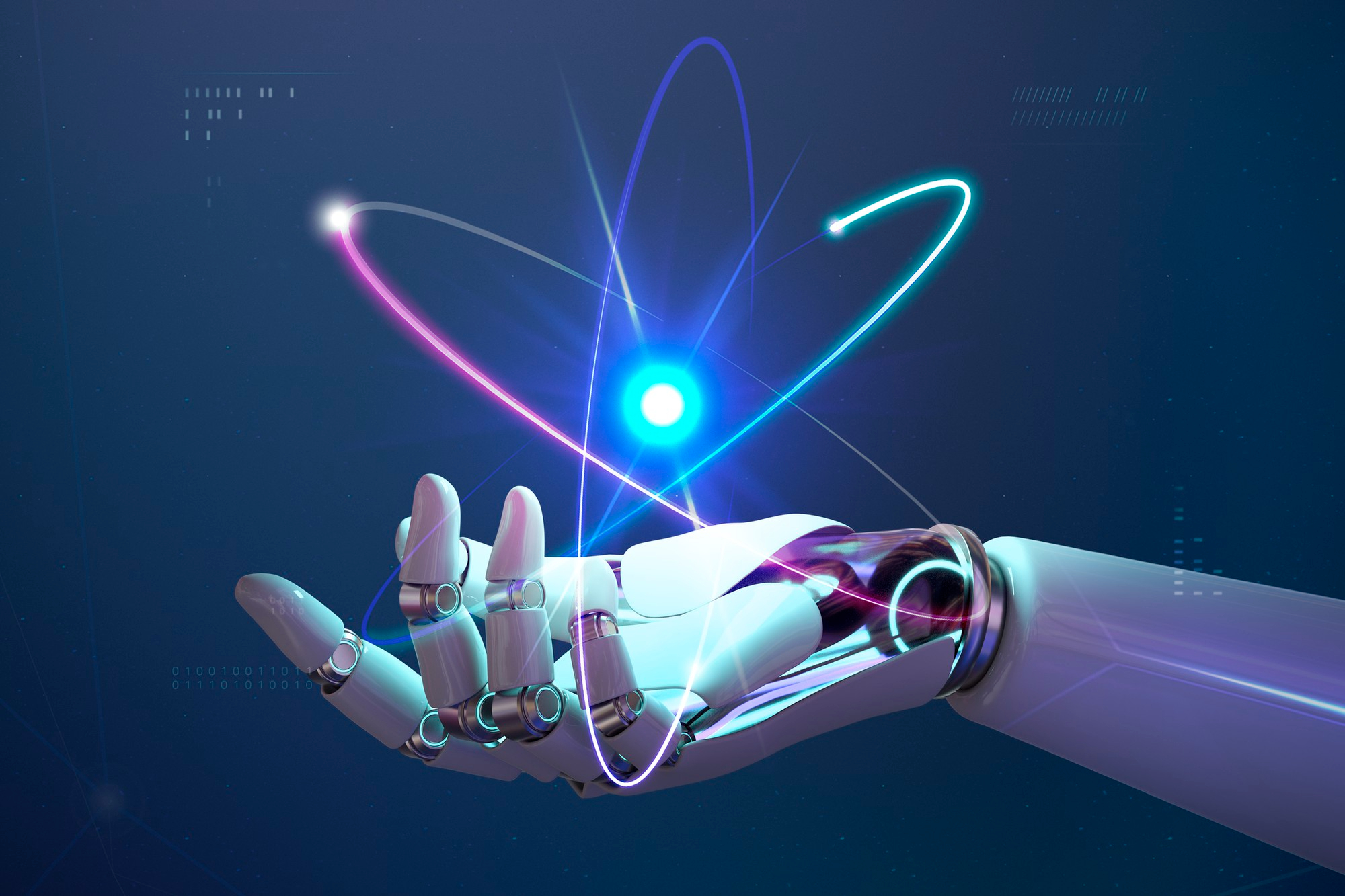One popular and performance-focused JavaScript library used for website building is called React. ReactJS provides multiple ways to express different ReactJS characteristics. Numerous Fortune 500 companies and large-scale businesses like Facebook, Instagram, and Netflix currently use React JS technology for functionality and operations.
You can use ReactJS architecture to enhance the internal structure and workflow of the website and application. Numerous small and large enterprises hire React developers to apply dependable, user-friendly application and website development frameworks.
According to the indexed data, ReactJS is now ranked highest among programming languages released in recent years. In the following paragraphs of this post, we’ll learn about new features that React developers may use to update an object using the setState command. React expertise uses various techniques and distinct procedures.
In ReactJS, what is “state”?
Data or details about the component are stored in the state of an integrated React object. A component re-renders anytime its state changes, which might happen over time. The behavior of the component and its presentation are determined by the state changes, which might occur in a reaction to user input or system-generated events.
class Greetings extends React.Component {
state = {
name: "World"
};
updateName() {
this.setState({ name: "Simplilearn" });
}
render() {
return(
<div>
{this.state.name}
</div>
)
}
}
- A user’s action or modifications to the network can alter its state.
- If the state of an object changes, React updates the component’s rendering for the browser.
- The constructor initializes the state object.
- Multiple properties can be saved in the state object.
- The state object’s value can be modified with this.setState().
- The shallow merge between the new and the old states is carried out by the setState() function.
The setState() function
Event handlers, server responses, or modifications to props can all cause the state to be modified. The setState() function is used to achieve it. React will re-render the component and its offspring with the changed state by the setState() method, ensuring all state updates are made to the element.
To guarantee that the component is aware of the update and calls the render() function, it is always recommended to utilize the setState() method while making changes to the state object.
Let’s examine how a state is implemented in a React web application as we are familiar with the idea behind it.
class Bike extends React.Component {
constructor(props) {
super(props);
this.state = {
make: "Yamaha",
model: "R15",
color: "blue"
};
}
changeBikeColor = () => {
this.setState({color: "black"});
}
render() {
return (
<div>
<h2>My {this.state.make}</h2>
<p>
It is a {this.state.color}
{this.state.model}.
</p>
<button
type="button"
onClick={this.changeBikeColor}
>Change color</button>
</div>
);
}
}
Procedure For Updating An Object In A React Program Using Setstate
Many development firms hire programmers to use the setState() method to update an object in a React application. Using the Base element of the React name Component, every aspect of React programming derives the sophisticated setState() method.
While updating the State, React is instructed by the setState() method to identify the part of the State that has been modified to correspond with its properties. In addition, the synced DOM with the virtual DOM is determined and displayed by the setState.
React programmers use the setState() method to update the object as a disagreement. Ignoring the pre-existing properties, the elements of the state object are combined with the attributes of the React object.
Step 1: Use the code below to frame the React application.
npx create-react-app filename
Step 2: After framing the project, move it with the following command, filename:
cd filename
Example 1:
import React,{Component} from "react";
class App extends Component{
state ={
user: {
name: "Raxit",
age: 23,
active: true
}
}
render(){
const {name, age} = this.state.user;
return(
<div>
<p>{name}</p>
<p>{age}</p>
<button>Update age</button>
</div>
)
}
}
export default App;
Example 2:
import React, { Component } from "react";
class App extends Component {
// Object with one property count
state = {
count: 0
};
// Method to update the object
handleIncrement = () => {
// Update the object with the help of the setState() method
// Passing the object and it will override
// the value of count property
this.setState({ count: this.state.count + 1 })
}
render() {
return (
<div style={{display: 'block', width: 40, margin: 'auto'}}>
<h1><span>{this.state.count}</span>
</h1>
<button onClick={this.handleIncrement}
>Increment </button>
</div>
);
}
}
export default App;
A few more approaches update the objects using commands and syntax other than this one. Here are the techniques that are explained:
Method1: Using setState, this method modifies the object after duplicating the original code.
this.setState(prevState => {
let jasper = Object.assign({}, prevState.jasper); // creating copy of state variable jasper
jasper.name = 'someothername'; // update the name property, assign a new value
return { jasper }; // return new object jasper object
})
Apart from the mentioning the command Object.assign mention the code:
let jasper = { ...prevState.jasper };
Method 2: By spreading syntax, this function uses setState to update the object.
this.setState(prevState => ({
jasper: { // object that we want to update
...prevState.jasper, // keep all other key-value pairs
name: 'something' // update the value of a specific key
}
}))
React’s setState function
setState() automatically pairs the state component React object with the necessary update. The element quickly records its response to re-rendering when the React State varies in the apps. The setState sometimes updates based on the values of the active State.
The primary function that replaces the item inside the setState must typically be provided. It ensures that React technology is used in the call in its most recent and updated state.
Key Difference between State and Props in React Application
| Elements | State | Props |
| Use Case | The data for the components that must be presented to the view is stored in the state | Props are utilized to transmit event handlers and data to the child components |
| Mutability | The data is stored in the Mutability State, which is subject to change over time | Props are unchangeable once they are set; they cannot be altered |
| Component | Only class components may use Component State | Props and functional elements can be utilized in class |
| Update | Usually, event handlers modify the state | The parent element provides props for the child elements |
Conclusion
Comprehending React’s setState() method is essential to effectively update and manage the component state. This is how React programmers modify objects to ensure responsive UX and synchronized rendering. React applications can be more dynamic using the setState() function, which allows updates to be made to respond to different events, user actions, or server responses. There are two popular methods for complicated state adjustments: using functional updates or updating the state object directly. Due to React’s flexibility, developers can select the best approach for their use case.
Furthermore, it’s critical to understand the difference between state and props. State is the term for mutable data contained within a component, while props are immutable data transferred from parent to child components. Businesses frequently hire React experts skilled in using setState() and other cutting-edge methods to build scalable and performant applications to achieve the best results from React development.
Also Check our BOSC TECH LABS for more details.
Contact us for more details.