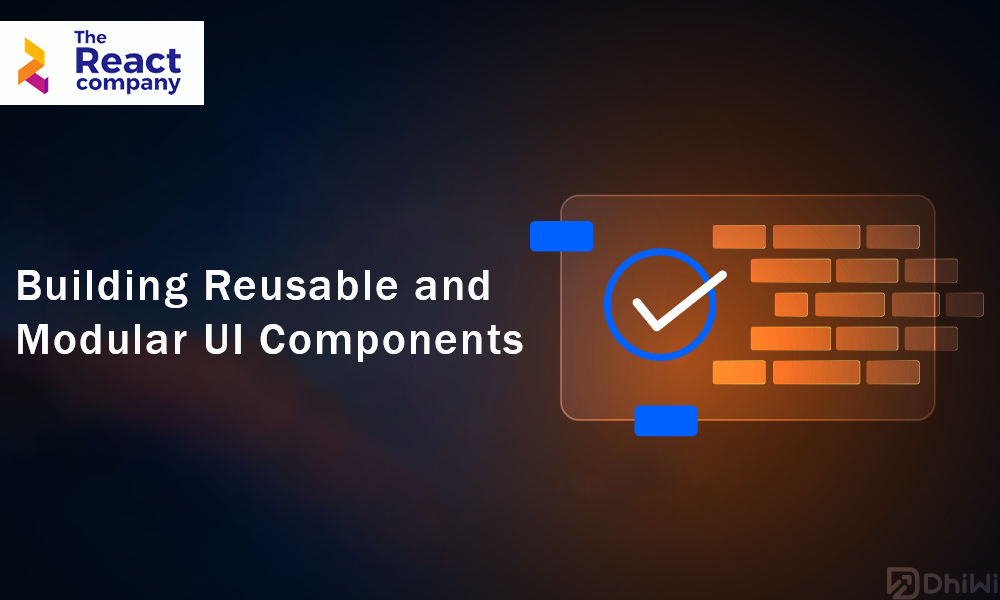React.js revolutionized web development by introducing a component-based architecture. Components are the building blocks of React applications, enabling developers to create reusable and modular UI elements. In this article, we will explore the concept of components in React.js, understand their lifecycle, and delve into best practices for building high-quality UI components.
What are React Components?
In React, components are self-contained units that encapsulate the UI logic and state. They can be considered as independent units that can be reused, combined, and composed to build complex user interfaces. Components can represent a part of a UI, a complete UI element, or even the entire application.
React components can be classified into two types:
- Functional Components: These are stateless components written as plain JavaScript functions. They accept props as input and return JSX to describe the UI.
- Class Components: These are stateful components written as ES6 classes. They inherit from the
React.Componentclass and can maintain their own state usingthis.state.
Now, let’s dive into the lifecycle of React components and understand how they are created, updated, and destroyed.
Lifecycle of React Components
React components go through various lifecycle phases, which provide hooks to execute code at specific stages of a component’s existence. Understanding these phases helps us manage component state, perform side effects, and optimize our applications.
The lifecycle phases of class components include:
- Mounting: This phase occurs when a component is being created and inserted into the DOM. The methods involved are:
constructor(): Initializes component state and binds methods.render(): Renders the component’s JSX representation.componentDidMount(): Invoked after the component is mounted in the DOM.
- Updating: This phase occurs when a component’s state or props change. The methods involved are:
render(): Renders the updated component’s JSX representation.componentDidUpdate(prevProps, prevState): Invoked after the component updates.
- Unmounting: This phase occurs when a component is being removed from the DOM. The method involved is:
componentWillUnmount(): Invoked just before the component is unmounted.
Now that we have a grasp of the component lifecycle, let’s explore some best practices for building reusable and modular UI components.
Best Practices for Building UI Components
- Keep components focused: Each component should have a single responsibility. Break down complex UI elements into smaller, reusable components.
- Use props for customization: Make your components flexible and customizable by accepting props. This allows them to adapt to various use cases.
- Use composition: Compose components together to build complex UI structures. This promotes code reusability and maintainability.
- Follow a consistent naming convention: Use descriptive and meaningful names for your components. This helps other developers understand their purpose.
- Separate container and presentational components: Follow the container and presentational component pattern to separate UI logic from rendering. Container components manage state and pass data to presentational components.
- Use default props and prop types: Define default values for props using
defaultProps. UsepropTypesto validate the types of props passed to your components.
Now, let’s see an example of a reusable Button component:
import React from 'react';
import PropTypes from 'prop-types';
const Button = ({ text, onClick }) => {
return (
<button onClick={onClick}>
{text}
</button>
);
};
Button.defaultProps = {
text: 'Click Me',
};
Button.propTypes = {
text: PropTypes.string,
onClick: PropTypes.func.isRequired,
};
export default Button;
In the example above, we define a Button component that accepts text and onClick props. We also define a default value for text and use propTypes to ensure the correct types of props are passed.
Conclusion
React components are the building blocks of modern web applications, enabling developers to create reusable and modular UI elements. Understanding the lifecycle of components and following best practices ensures the creation of maintainable and scalable React applications.
By keeping components focused, utilizing props and composition, and adhering to naming conventions, we can create high-quality UI components that promote code reusability and make our development process more efficient.
Now that you have a solid understanding of React components and best practices, it’s time to apply this knowledge and create amazing user interfaces!