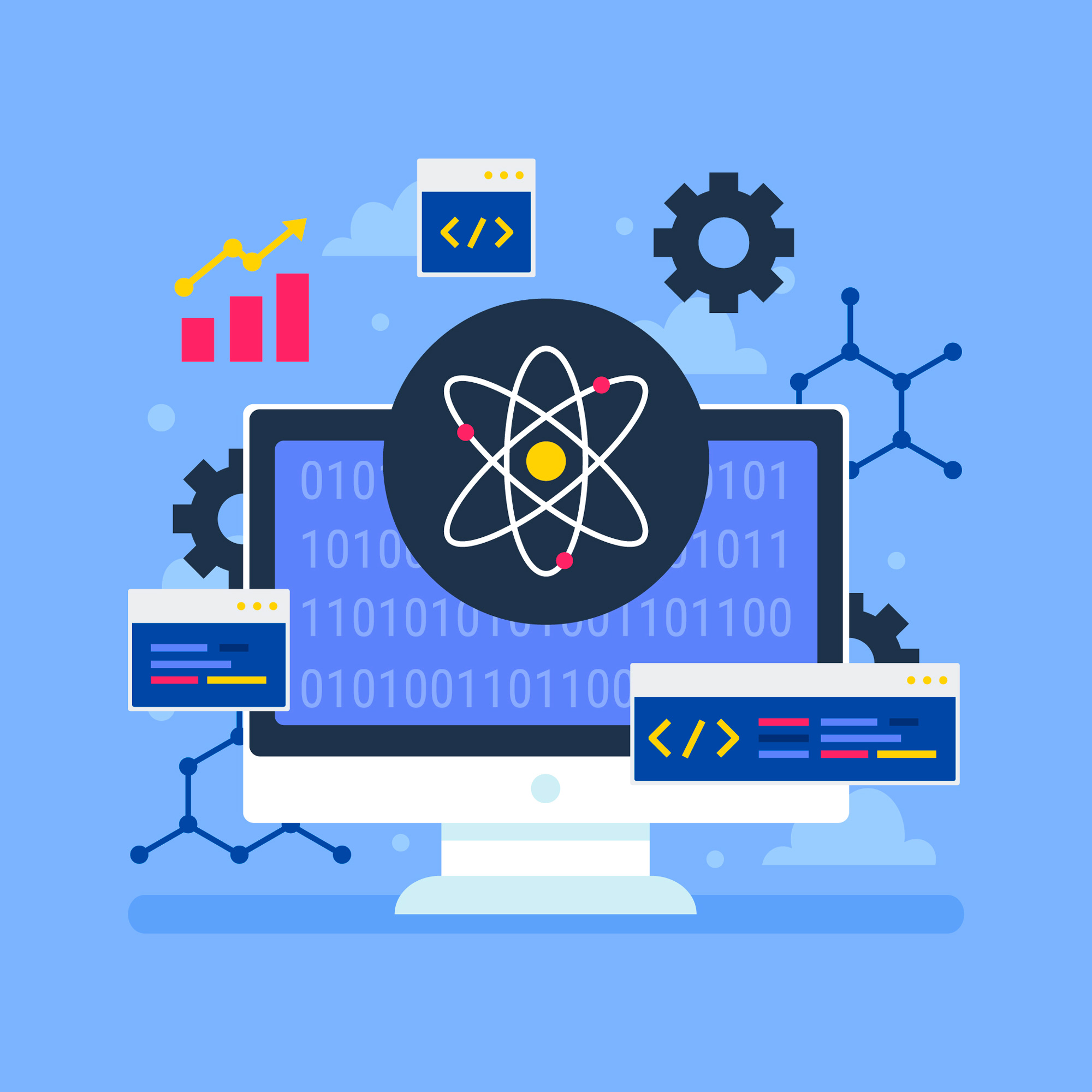React’s useState hook is a powerful tool for managing state in functional components. However, it’s not uncommon for developers to encounter issues where changes made using the useState set method don’t seem to reflect as expected in the component’s rendering. In this blog post, we’ll explore this issue and provide practical solutions to ensure your state changes are accurately reflected in your React components.
Understanding the Issue:
Before we dive into solutions, let’s understand why this problem occurs. React’s state updates using useState are asynchronous and rely on a mechanism called “reconciliation” to determine when to re-render components. This means that changes made to state variables might not be immediately reflected in your component’s rendering.
Practical Example:
Let’s consider a simple example to illustrate the issue:
import React, { useState } from 'react';
function Counter() {
const [count, setCount] = useState(0);
const incrementCount = () => {
// Attempt to increment count directly
count++;
console.log(`Count after increment: ${count}`);
};
return (
<div>
<h1>Counter: {count}</h1>
<button onClick={incrementCount}>Increment</button>
</div>
);
}
export default Counter;
In this example, we have a counter component that uses the useState hook to manage a count state variable. Clicking the “Increment” button attempts to increment count directly. However, if you test this, you’ll notice that the counter value in the rendering doesn’t update as expected.
Solutions:
Now, let’s explore practical solutions to ensure that changes to state are accurately reflected:
1. Use the Setter Function:
Instead of modifying the state variable directly, use the setter function provided by useState:
const incrementCount = () => {
setCount(count + 1);
};
This ensures that React is aware of the state change and triggers a re-render.
2. Functional Updates:
For more complex state updates that depend on the previous state, you can use functional updates with the setter function:
const incrementCount = () => {
setCount((prevCount) => prevCount + 1);
};
This approach ensures that you’re working with the latest state value, even in asynchronous updates.
Conclusion:
In React, it’s essential to use the setter function provided by useState to modify state variables correctly. Understanding the asynchronous nature of state updates and using the appropriate techniques, such as functional updates, will help ensure that your changes are accurately reflected in your component’s rendering. By following these practical solutions, you can avoid the common issue of changes not reflecting when the useState set method is applied, leading to a more reliable and responsive React application.
The React Company is your go-to resource for all things React. From in-depth tutorials and guides to troubleshooting common issues like useState set method challenges, we’re here to help you navigate the world of React development. Whether you’re a beginner or an experienced developer, our content is designed to enhance your React skills. If you have specific questions or need more information.
feel free to reach out to us through our ‘Contact Us‘ page for personalized assistance and further details.