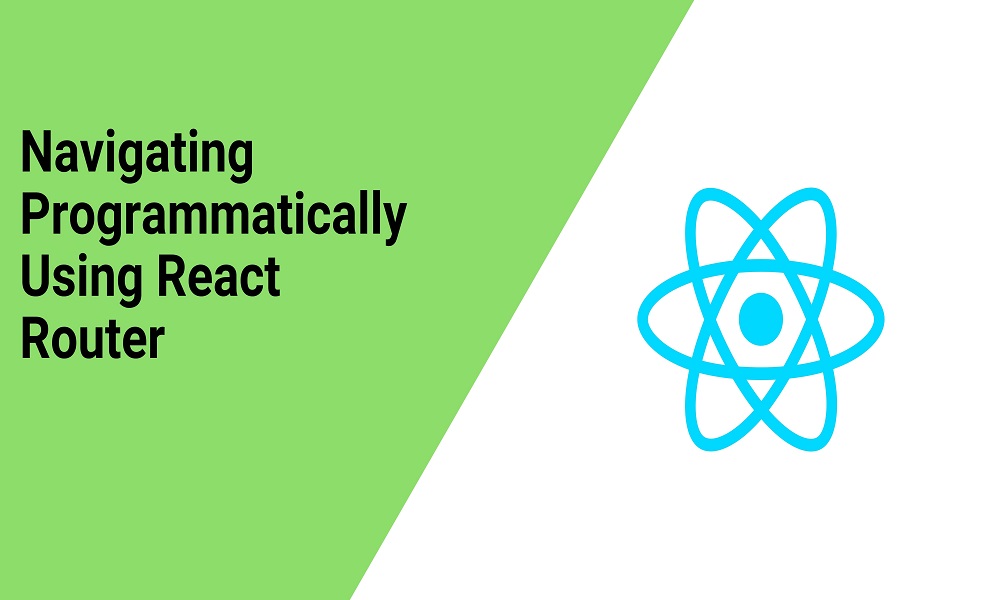React Router is a popular library for handling routing in React applications. It allows helps React developers create dynamic, single-page applications with multiple views and URL navigation. In this blog post, we will explore how to navigate programmatically using React Router, along with additional topics and a conclusion.
- Installation and Setup:
To begin using React Router, you need to install it as a dependency in your project. Open your terminal and run the following command:
npm install react-router-dom
2. Basic Routing Configuration:
React Router provides a <Router> component that wraps your application, allowing you to define the available routes. Typically, this setup is done in the root component of your application.
import { BrowserRouter as Router, Switch, Route } from 'react-router-dom';
function App() {
return (
<Router>
<Switch>
<Route exact path="/" component={Home} />
<Route path="/about" component={About} />
<Route path="/contact" component={Contact} />
</Switch>
</Router>
);
}
3. Navigating with <Link> Component:
React Router offers the <Link> component to create navigation links between different routes. It automatically updates the URL and renders the corresponding component when clicked.
import { Link } from 'react-router-dom';
function Navigation() {
return (
<nav>
<ul>
<li>
<Link to="/">Home</Link>
</li>
<li>
<Link to="/about">About</Link>
</li>
<li>
<Link to="/contact">Contact</Link>
</li>
</ul>
</nav>
);
}
4. Programmatic Navigation with history Object:
React Router provides a history object that allows programmatic navigation. It can be accessed using the useHistory hook or by wrapping a component with the withRouter higher-order component (HOC).
import { useHistory } from 'react-router-dom';
function MyComponent() {
const history = useHistory();
const handleClick = () => {
history.push('/about'); // Navigates to the "/about" route
};
return (
<button onClick={handleClick}>Go to About</button>
);
}
5. URL Parameters and Dynamic Routing
React Router supports dynamic routing by using URL parameters. You can define parameterized routes and access the parameter values within your components.
<Route path="/users/:id" component={UserDetail} />
// Accessing parameter in component
function UserDetail({ match }) {
const { id } =
6. Redirecting to Different Routes
React Router provides a <Redirect> component that allows you to redirect the user to a different route programmatically. This is useful in scenarios such as form submissions or authentication.
import { Redirect } from 'react-router-dom';
function MyComponent() {
const [shouldRedirect, setShouldRedirect] = useState(false);
const handleFormSubmit = () => {
// Perform form submission logic
setShouldRedirect(true);
};
return (
<>
{shouldRedirect && <Redirect to="/success" />}
<form onSubmit={handleFormSubmit}>
{/* Form fields */}
<button type="submit">Submit</button>
</form>
</>
);
}
7. Handling NotFound Routes
To handle routes that don’t match any defined routes, you can add a NotFound component and render it as the last route within your <Switch> component.
import { Route, Switch } from 'react-router-dom';
function App() {
return (
<Router>
<Switch>
{/* Other routes */}
<Route component={NotFound} />
</Switch>
</Router>
);
}
function NotFound() {
return <h1>404 - Page Not Found</h1>;
}
8. Nested Routes and Route Composition
React Router allows you to create nested routes by nesting <Route> components within each other. This enables you to build complex application layouts with different levels of routing.
import { Route } from 'react-router-dom';
function App() {
return (
<Router>
<Switch>
<Route exact path="/" component={Home} />
<Route path="/products" component={Products}>
<Route path="/products/:id" component={ProductDetail} />
</Route>
{/* Other routes */}
</Switch>
</Router>
);
}
9. Protected Routes and Authentication
To create protected routes that require authentication, you can implement a higher-order component (HOC) or a custom route component that handles the authentication logic.
import { Route, Redirect } from 'react-router-dom';
function PrivateRoute({ component: Component, isAuthenticated, ...rest }) {
return (
<Route
{...rest}
render={(props) =>
isAuthenticated ? (
<Component {...props} />
) : (
<Redirect to="/login" />
)
}
/>
);
}
function App() {
return (
<Router>
<Switch>
{/* Other routes */}
<PrivateRoute
path="/dashboard"
component={Dashboard}
isAuthenticated={isLoggedIn}
/>
</Switch>
</Router>
);
}
Conclusion
React Router is a powerful library that enables programmatic navigation and routing in React applications. By utilizing its React components and hooks, you can create dynamic and engaging single-page applications with ease. Whether you’re building a simple portfolio website or a complex web application, React Router provides the necessary tools for efficient navigation.
In this blog post, we covered various topics related to navigating programmatically using React Router. We discussed installation and basic setup, navigating with <Link> components, programmatic navigation with the history object, handling URL parameters and dynamic routing, redirecting to different routes, handling NotFound routes, nested routes and route composition, as well as protected routes and authentication.
By mastering React Router’s features, you can develop versatile applications ranging from personal blogs and e-commerce platforms to social media networks and more. Happy routing!