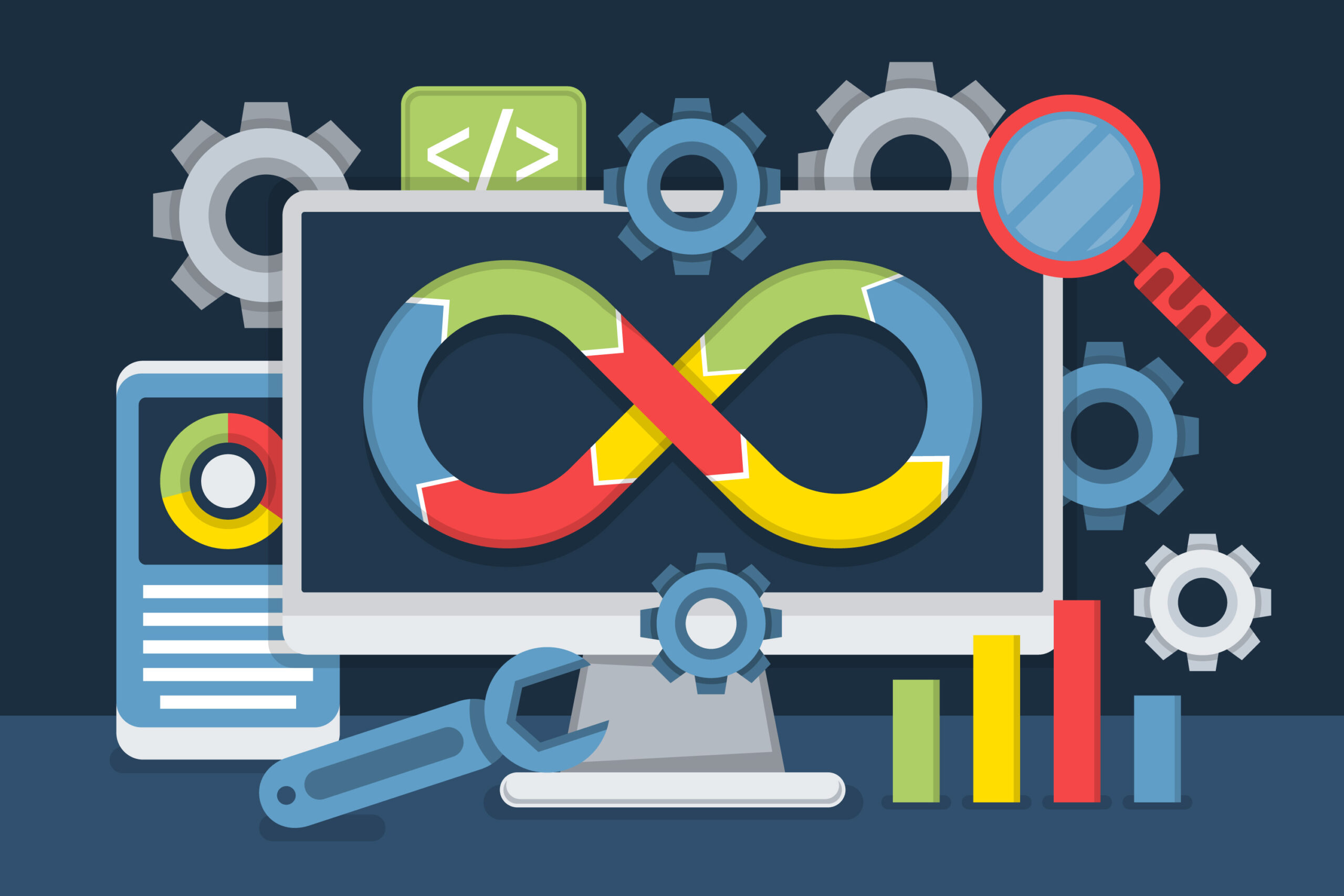React.js, a popular JavaScript library for building user interfaces, relies on a component-based architecture. Central to this architecture are props and PropTypes, which facilitate the transfer of data between components and help ensure data integrity and predictability. In this blog, we’ll delve into the world of props and PropTypes in React.js, complete with examples to clarify their usage.
What Are Props in React.js?
In React, props (short for “properties”) are a mechanism for passing data from parent components to child components. They enable the dynamic rendering of components based on input data and make components reusable and flexible.
Consider the following example:
function Welcome(props) {
return <h1>Hello, {props.name}</h1>;
}
const element = <Welcome name="Alice" />;
in this example,Welcomeis a functional component that takes apropsargument. We pass thenameprop with the value"Alice"when rendering theWelcomecomponent. The component then displays "Hello, Alice" on the screen.
The Role of PropTypes
PropTypes are a validation mechanism in React that helps ensure the correctness and predictability of data passed to components through props. By defining PropTypes for a component, you specify the expected data types and structure of its props.
To use PropTypes, you need to import them from the prop-types package:
javascriptCopy codeimport PropTypes from 'prop-types';
Now, let’s explore how to define PropTypes for a component and see how they work with examples.
Defining PropTypes
Suppose we have a Person component that receives two props: name and age. We can define PropTypes for this component as follows:
import React from 'react';
import PropTypes from 'prop-types';
function Person(props) {
return (
<div>
<h2>{props.name}</h2>
<p>Age: {props.age}</p>
</div>
);
}
Person.propTypes = {
name: PropTypes.string.isRequired,
age: PropTypes.number.isRequired,
};
export default Person;
Handling PropType Warnings
When you violate the PropTypes definition, React issues warnings in the browser’s console. These warnings are incredibly helpful for identifying and fixing issues in your code during development.
Consider the following usage of the Person component:
<Person name={42} age="Alice" />
In this case,nameis given a number (42) andageis assigned a string ("Alice") contrary to the PropTypes definitions. React will issue warnings like this:
Warning: Failed prop type: Invalid prop `name` of type `number` supplied to `Person`, expected `string`. Warning: Failed prop type: Invalid prop `age` of type `string` supplied to `Person`, expected `number`.
These warnings help you catch issues early in the development process and ensure your components receive the correct data types.
Default Prop Values
PropTypes also allow you to specify default values for props using the defaultProps property. Here’s an example:
Person.defaultProps = {
name: 'Anonymous',
age: 0,
};
In this case, if the name or age props are not provided when using the Person component, they will default to 'Anonymous' and 0, respectively.
Using Props and PropTypes in Practice
To tie it all together, let’s look at a real-world example. Suppose we have a UserCard component that displays user information, including their name, age, and a profile picture. We’ll define props and PropTypes for this component:
import React from 'react';
import PropTypes from 'prop-types';
function UserCard(props) {
return (
<div className="user-card">
<img src={props.profilePicture} alt={props.name} />
<div className="user-details">
<h2>{props.name}</h2>
<p>Age: {props.age}</p>
</div>
</div>
);
}
UserCard.propTypes = {
name: PropTypes.string.isRequired,
age: PropTypes.number.isRequired,
profilePicture: PropTypes.string.isRequired,
};
UserCard.defaultProps = {
name: 'Anonymous',
age: 0,
profilePicture: 'default-profile-picture.jpg',
};
export default UserCard;
In this example, we’ve created a UserCard component that displays user information and a profile picture. We’ve defined PropTypes to specify that name, age, and profilePicture are required props with the appropriate data types. We’ve also provided default values for these props.
Now, when we use the UserCard component in our application, we can pass the necessary data as props, ensuring that the component renders correctly and adheres to our expectations:
<UserCard name="Alice" age={30} profilePicture="alice-profile.jpg" />
By incorporating props and PropTypes into your React components, you enhance code predictability, readability, and maintainability while catching potential errors early in the development process. These practices are essential for building robust and reliable React applications.
The React Company: Your Go-To for React Learning and Solutions.
Should you have any questions or need help along the way, feel free to reach out.